To make this article more simple. I divide this article into two parts so it will become easy to understand. In first part we will change our proxy settings for browser and in second part wemake our Facebook account name single. So follow both parts step by step carefully
Part 1:- Proxy Settings For Browser
- First of all to use single name on Facebook. We need to Add manual proxy settings in our browser. So we need to use Indonesian proxy Search it at Google or i recommend to find it from Proxynova.com or any other site of your choice.
- If you have knowledge about Using proxy settings in browser then its good. If you are don't know how to add proxy then read How To Add Proxy Settings in Browser.
OR
- In case Your are not able to add proxy settings and facing any problem then i recommend to download Hola Better Internet VPN.
- Install Hola Extension in Firefox or Chrome and then turn ON Hola and search and select Country Indonesia.
- It will automatically Implement proxy settings on your browser so you don't need to add proxies manually.
Part 2:- Settings To Make Single Facebook Account
- After doing proxy settings manually or by using Hola extension make sure it is working fine on Facebook.
- Now its time to create single name id to do this.
- Open your Facebook Account Settings.
- Change your language to Bahasa Indonesia.
- Then edit your current Facebook profile name and Simply remove Your Last Name. After that review your name and Save it.
- After that your Facebook Account is only using First Name and you will see that Last Name Hide.
- After Completing all steps, Remove Manual Proxy or Turn off Hola and change your language back to English (US) or other according to you.
Note:- Make Sure that You Don't had already changed your account name from last 60 days and otherwise you will not be able to make single name until you crossed 60 days time period. If you crossed name change limit then it is not possible try it on another account.
I think there is no Need of Proof because our Tricks is working from Aug 2012 and our 200k+ users successfully make single name through our blog :) but if you want then check proofhere


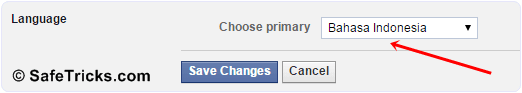








0 comments: